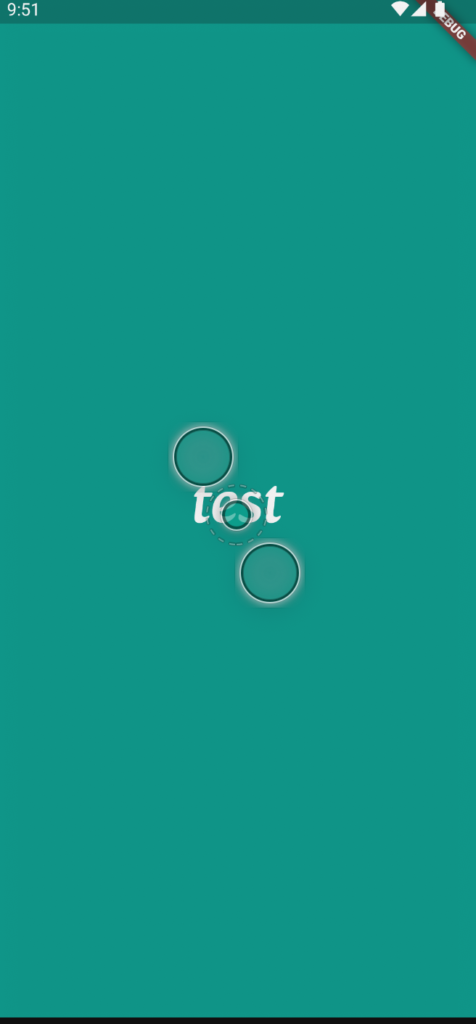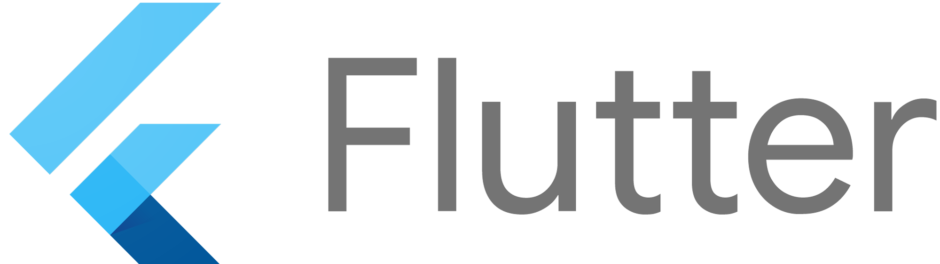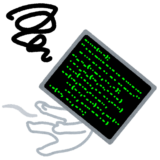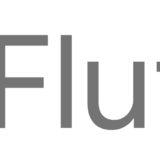Index
①GoogleFontsにアクセスする
アクセスすると以下のような画面が出てくるので、好きなフォントを探す。
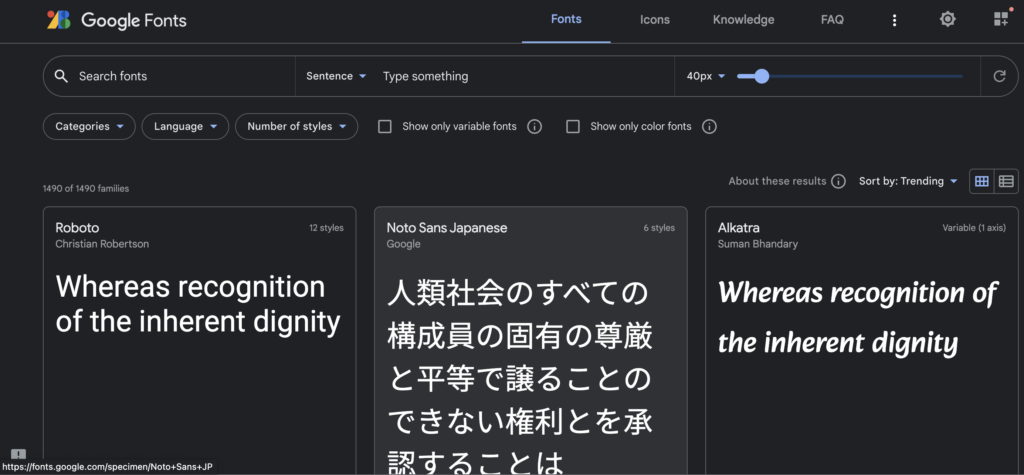
②フォントをダウンロードする
今回はAIKatraというフォントをダウンロードしてみます。
画面右下にあるdownload allボタンを押せば良い
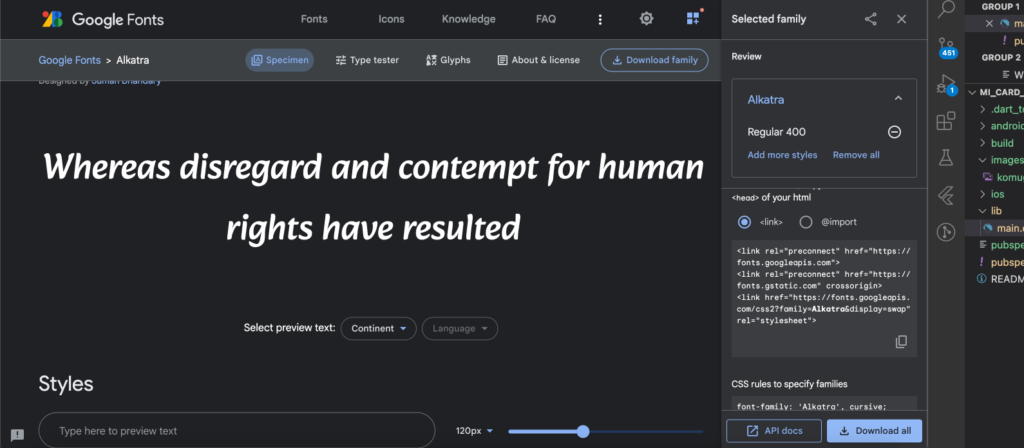
③ダウンロードしたzipファイルを解凍する
README.txt:ライセンスについて書かれているので、適宜確認する
ttfファイル:flutterに読み込ませるファイル
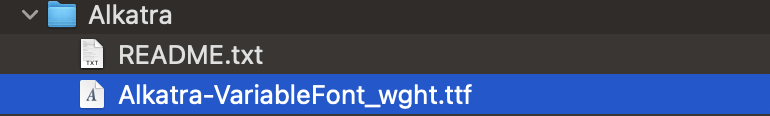
①fontsフォルダを作成する
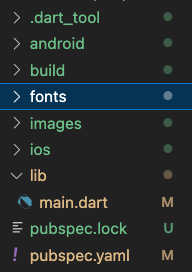
②fontsフォルダにttfファイルをコピーする
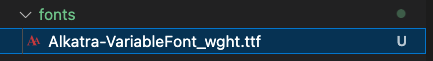
③pubspec.yamlファイルを編集する
以下のように記述します。
|
1 2 3 4 5 6 7 8 9 |
# To add custom fonts to your application, add a fonts section here, # in this "flutter" section. Each entry in this list should have a # "family" key with the font family name, and a "fonts" key with a # list giving the asset and other descriptors for the font. For # example: fonts: - family: Alkatra #fontを呼び出す時の名前 fonts: - asset: fonts/Alkatra-VariableFont_wght.ttf#ダウンロードしたファイルのパスを記述 |
fontFamilyに先ほどpubspec.yamlに指定したfamilyを記述すれば良い。
|
1 2 3 4 5 6 7 8 9 10 |
Center( child: Text( 'test', style: TextStyle( fontFamily: 'Alkatra', fontSize: 50, color: Colors.white, ), ), ), |