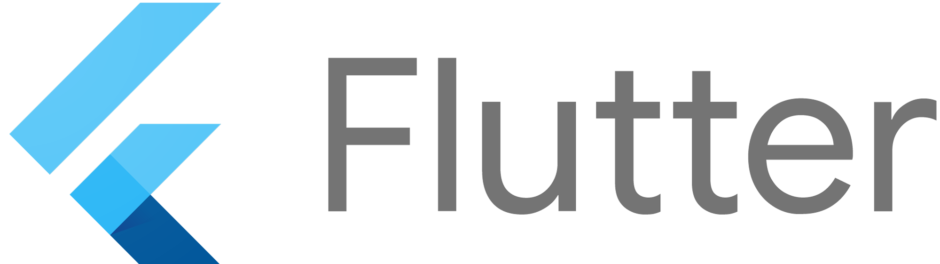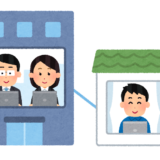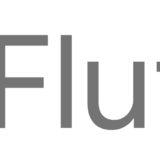Index
flutter2ではBottomNavigationBarとして実装されていましたが、flutter3からはNavigationBarに変わりました。
と言ってもほぼ一緒なのですが、実装方法がちょっと異なります。
以下のサンプルコード(4ファイル)をコピペして使うと動画と同じ挙動をするアプリが作れます。
gitにも同じものを上げているので、適宜参照ください。
https://github.com/jostar0024/NavigationBarSample
|
1 2 3 4 5 6 7 8 9 10 11 12 13 14 15 16 17 18 19 20 21 22 23 24 25 26 27 28 29 30 31 32 33 34 35 36 37 38 39 40 41 42 43 44 45 46 47 48 49 50 51 52 53 54 55 56 57 58 59 60 61 62 63 64 65 66 67 |
import 'package:flutter/material.dart'; import 'package:waterdiary/diary_view.dart'; import 'package:waterdiary/home_view.dart'; import 'package:waterdiary/settings_view.dart'; void main() { runApp(const MyApp()); } class MyApp extends StatelessWidget { const MyApp({Key? key}) : super(key: key); @override Widget build(BuildContext context) { return MaterialApp( title: 'Flutter Demo', theme: ThemeData( primarySwatch: Colors.blue, ), home: const MyHomePage(title: 'Flutter Demo Home Page'), ); } } class MyHomePage extends StatefulWidget { const MyHomePage({Key? key, required this.title}) : super(key: key); final String title; @override State<MyHomePage> createState() => _MyHomePageState(); } class _MyHomePageState extends State<MyHomePage> { int _selectedIndex = 0; final List<Widget> _widgetList = <Widget>[ const HomeView(), const DiaryView(), const SettingView(), ]; @override Widget build(BuildContext context) { return Scaffold( appBar: AppBar( title: Text(widget.title), ), bottomNavigationBar: NavigationBar( destinations: const [ NavigationDestination(icon: Icon(Icons.home), label: 'home'), NavigationDestination(icon: Icon(Icons.menu_book), label: 'diary'), NavigationDestination(icon: Icon(Icons.settings), label: 'settings'), ], onDestinationSelected: (index) => setState(() { _selectedIndex = index; }), selectedIndex: _selectedIndex, ), body: Center( child: Column( mainAxisAlignment: MainAxisAlignment.center, children: <Widget>[_widgetList.elementAt(_selectedIndex)], ), ), ); } } |
|
1 2 3 4 5 6 7 8 9 10 11 12 13 14 15 |
import 'package:flutter/material.dart'; class HomeView extends StatefulWidget { const HomeView({Key? key}) : super(key: key); @override State<HomeView> createState() => _HomeViewState(); } class _HomeViewState extends State<HomeView> { @override Widget build(BuildContext context) { return const Text('Home'); } } |
|
1 2 3 4 5 6 7 8 9 10 11 12 13 14 15 |
import 'package:flutter/material.dart'; class DiaryView extends StatefulWidget { const DiaryView({Key? key}) : super(key: key); @override State<DiaryView> createState() => _DiaryViewState(); } class _DiaryViewState extends State<DiaryView> { @override Widget build(BuildContext context) { return const Text('Diary'); } } |
|
1 2 3 4 5 6 7 8 9 10 11 12 13 14 15 |
import 'package:flutter/material.dart'; class SettingView extends StatefulWidget { const SettingView({Key? key}) : super(key: key); @override State<SettingView> createState() => _SettingViewState(); } class _SettingViewState extends State<SettingView> { @override Widget build(BuildContext context) { return const Text('Setting'); } } |
ポイントをコメントで追記しましたので、ご確認ください。
destinationsの数は3〜5個が適切だと公式リファレンスに書いてあります。
|
1 2 3 4 5 6 7 8 9 10 11 12 13 14 15 16 17 18 19 20 21 22 23 24 25 26 27 |
Widget build(BuildContext context) { return Scaffold( appBar: AppBar( title: Text(widget.title), ), //NavigationBarの指定 bottomNavigationBar: NavigationBar( //アイコンとテキストのセット destinations: const [ NavigationDestination(icon: Icon(Icons.home), label: 'home'), NavigationDestination(icon: Icon(Icons.menu_book), label: 'diary'), NavigationDestination(icon: Icon(Icons.settings), label: 'settings'), ], //アイコンが押されたときに選択せれているアイコンを変更する onDestinationSelected: (index) => setState(() { _selectedIndex = index; }), //選択されているアイコンを設定 selectedIndex: _selectedIndex, ), body: Center( child: Column( mainAxisAlignment: MainAxisAlignment.center, children: <Widget>[_widgetList.elementAt(_selectedIndex)],//表示する画面を指定する ), ), ); |